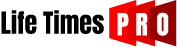Back in the day, video production was a long and arduous process. Thankfully that has changed for the better. New video editing software is released all the time, aimed towards people with various skill and experience levels. Even a beginner can use one to create a masterful film with the right tools. But not all such programs are free. Free programs find use in developing everyday videos, such as for a school project, business, or concert. Premium programs, such as Adobe Premiere Pro and Adobe After Effects, are geared more towards those with more experience in their fields. If you’re interested in becoming a director and producer of your own movies, then a good piece of video editing software is the first step on your journey of self discovery.
What Can You Use Video Editing Software For?
Video editing software is used for many different things, be it a hobby or a professional business. Use it to put together a collage of images or a movie. With the high number of Youtubers and streamers currently on the market, video software can cut out clips to create a smoother flow. For someone with a passion for film, some video software can also add special effects that completely change the video's look or tone. Examples would be changing a day scene to night, adding rain, or creating a glowing sword. Nobody is an absolute genius at video editing when they start, but they can get there with time and practice.
Best Video Editing Software
For those who yearn to step into any aspect of filmmaking, check out some of these programs.
- OpenShot - For those newbies taking their first steps into the world of video editing, there is OpenShot. OpenShot is a free software that is downloaded from their site. With a simple drag-and-drop interface, it is easy to splice together different pieces of footage and sound clips. Not only that, but it comes with a few other features, too. Mess around with color correction, sound, and even add watermarks. For the animators out there, it also has a keyframe functionality for animating cartoons.
- Blender - Another free product is one that not many knows can be used to edit videos: Blender. Blender is a free, open-source program located on their website. While generally used to create 3D objects and environments, it also comes built-in with a viable video editor. This editor has most things that filmmakers would need.
- Adobe Premiere Pro - Adobe Premiere Pro is one of the more commonly used video editing programs on the market. From television shows to the silver screen, it has a wide range of users due to its simple to learn interface. It includes options for color correction, audio editing, and a vast array of video effects. Included is the ability to use separate tracks for both audio and video.
- Adobe After Effects - Adobe After Effects is another widely used video editing program. As it is geared more towards the special effects side of things After Effects shows up in television shows, movies, and even video games. The basics, such as rotoscoping or color correction, are simple to learn. Where it shines is in the advanced effect department. With the usage of a green screen, beginners and experts can add whole new backgrounds. Someone could create entire worlds on a computer screen!
Vegas Pro - Vegas Pro is another popular video editing software on the market. Since its inception in 1999, it has been used many times to produce some big-name movies. In addition to the usual things, like color correction and audio editing, it sports a robust motion-tracking component. Motion-tracking is a method of making 3D-generated objects move naturally with camera movement when put over live-action footage.