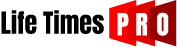Are you curious about what powers and runs your computer? Perhaps you’re a novice when it comes to the technological, or only adept with either the hardware or basic software aspects of computer usage. If you’re curious, look no further than system software. Without it, your device simply wouldn’t function. As the name implies, this type of software helps manage a system, in this case, the hardware and operating system of your computer.
So, what exactly is system software? Are there any known types of this kind of software? Does it have any functions? What are the popular examples of system software? To find an answer to all these questions, continue reading this article. It will function as an introduction to the topic and you can explore the world of system software afterwards.
What is System Software?
System software is a type of computer program that enables the system hardware to communicate and operate with the computer user. It operates as an intermediary between the application programs, equipment, and the user. It is designed to manage how a computer operates – whether it’s a laptop, mobile phone, or tablet.
System software can be divided into two main categories: utility programs and operating systems. Utility programs are tools that maintain your system performance and allow you to configure settings in your device. These tools can include virus scanners, file managers, configuration editors, uninstallers, and disc cleaners.
On the other hand, operating systems are responsible for managing computer resources including storage devices, processors, and memory. Examples of this system software are macOs and Windows 11.
System software helps you manage resources efficiently and make sure that applications take advantage of all the device features to optimize performance.
Types of System Software
System software includes a variety of applications and tools that are used to run and maintain computer systems. These include everything from device drivers to operating systems and other resources. By organizing your peripherals, programs, and data that are connected to the computer system, the system software ensures that everything is functioning effectively and efficiently.
- Device Drivers - Device drivers enable communication between an operating system with hardware components such as sound cards, printers, monitors, or keyboards. Device drivers manage how information is passed between these components, enabling them to work together correctly.
- Programming Language - Programming languages are used to write programs that can be executed by a computer system. These languages provide a set of instructions to tell a computer what commands it needs to execute for running a program or application written in that language.
- Utility Programs - These programs are used for performing common tasks like virus scanning, disc optimization, and file compression among others – which would otherwise take a long time if done manually.
- Operating Systems - These are the main types of system software. They act as an interface between the user and hardware components like the storage devices, CPU, and memory. This software manages resources such as processor and memory utilization and decides how tasks should be allocated amongst them.
Functions of System Software
System software provides the foundation for computer hardware, allowing the hardware and software to work harmoniously. It provides various functions for the user. To begin with, disc drivers enable external devices (such as web cameras, printers, and scanners) to be used with the computer system. They are embedded in the OS allowing them to communicate with each other by acting as translators between various hardware components.
Furthermore, utility programs enable users to manage their devices and system resources like hard drive space and RAM. These can optimize performance and resolve problems users experience with their devices.
Additionally, operating systems, such as Linux, macOS, and Windows 11 act as an interface between a computer and the user. Without an OS, the user would be unable to interact with other computers on a network or access files on the computer. It also handles input/output controls, device management, disc, and memory management tasks.
Finally, firmware, a permanent code embedded in a Read-Only Memory (ROM) chip on an electronic device, instructs peripheral devices how to operate – controlling functions like setting up wireless networks or resetting passwords.
Examples of Popular System Software
Operating systems are a fundamental platform of any device, like laptops, smartphones, or PCs, which controls all basic applications and programs. Examples of popular OS include Microsoft Windows, Google Chrome OS, Apple MacOSX, and Linux.
Mainly designed to control the hardware components of an electronic device. They typically come pre-installed on devices out-of-the-box but can sometimes need updating to improve performance. Firmware almost always comes from the manufacturer of the hardware item in question.
Utility software is designed to help maintain and optimize device performance by providing tools for running regular maintenance tasks. Examples of common utility software include the many antivirus protection programs, backup & recovery programs, disc defragmenters, and Registry Cleaners.
Device drivers are essential pieces of code that allow devices like scanners and printers to communicate with the computer’s operating system so that those devices can be used with the computer properly.
System software helps computers and other digital devices run effectively, efficiently, and as intended. It plays a significant role in technical operations and keeps digital systems running, updated, and secure.