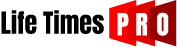Do you have no choice but to sit behind a desk for hours at a time because of work or home schooling? Have you read and heard about the resulting and prolonged neck and back pain as well as sore fingers and wrists? The proper ergonomics of your chair will help you to reduce, relieve, or eliminate those problems. That includes knowing the correct chair height, sitting position, good desk posture, and other facts that will enable you to stay comfortable and “humor” your body to avoid physical discomfort. The chair's back angle, height, and tilt can be customized and locked into place, and some armrests can also be moved up and down. The bottom cushion should be flat and not tilted upward in the front because that makes the pelvis tilt backward and puts pressure on the lumbar spine.
Proper Sitting Position
An ergonomic office chair is adjustable as to height normally ranges from about 16 to 21 inches from the floor, allowing the user to have feet flat, thighs horizontal, and arms even with the desk. The chair must have the ability to move up and down for different desk heights and if used by people of different heights. Adjustable arms are a plus so that your shoulders and arms rest and relax.
Sitting in the same position for hours every day puts a strain on the lower spine. The back of the chair should be firm with lumbar support, without which bad posture will lead to prolonged lower back pain and slouching. Choose a soft and cushioned seat although a thicker seat provides support for the buttocks and the lumbar spine. A supportive mesh back adds airflow.
Benefits of Sitting Right
Have your arms even with the desk or workspace while your feet are flat on the floor. Sitting in one position for hours puts an enormous strain on the lower spine, and your posture leads to slouching and persistent lower back pain.
The posture goal is to always sit upright to enable a straight back and not semi-reclining or having the backrest tilting backward or leaning forward, as these put pressure on your neck and shoulders. You should push up to the desk to prevent hunching forward. Keep the computer and mouse close so that the elbows bend to 90 degrees and are alongside your torso. Your arms at the side makes your shoulders and neck relaxed and no scrunching up or tensing your neck. Adjustable armrests ensure that the elbows are maintained at right angles ,which helps to relieve shoulder pain, neck pain, and headaches.
Popular Ergonomic Office Chairs
The Inbox Zero Ergonomic Mesh Task Chair is affordable while having many of the recommended features for comfort, health, and productivity. The PU casters support a 360-degree swivel for freedom of movement. A tilt mechanism rotates the seat into a reclining position. It adjusts for height, has lumbar support, adjustable armrests, and more.
The Herman Miller Aeron Chair is for those who spend large amounts of time working at a desk and comes in three sizes for different body types. It is very comfortable and has many adjustable features including a unique butterfly-shaped support pad for the lower back, which can be adjusted by a dial on the side. A less expensive option is a lumbar support cushion.
The Secretlab Titan has an internal lumbar support system with a velor neck pillow that gives superb support and comfort. Its wide and flat seat provides room to move your legs or sit cross-legged. A top-rated chair, the Titan's professional quality features a welded steel frame that is layered with a thick coating of their cold cure foam with a patent pending. That is very durable and will keep the original shape for years.